Setting custom colors
There are three different color settings that MediaCD uses.
The first, background color, is the of the window behind all text and media controls. If you specify a background image, you should still specify a background color if the image either includes transparencies, does not take up the entire window, or is not repeated in both directions. The default background color is black.
The text color is used to display all text in the window except for hyperlinks that the mouse is positioned over, and the currently playing file in the file list. The default text color is white.
The hover color is used to display hyperlinks when the mouse is positioned over them, and the currently playing file in the file list. The default hover color is lavendar.
To override a default color, check the appropriate check box for the color to set. Then, click the color button and select the color from the Choose color dialog box.
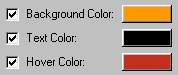

See Also